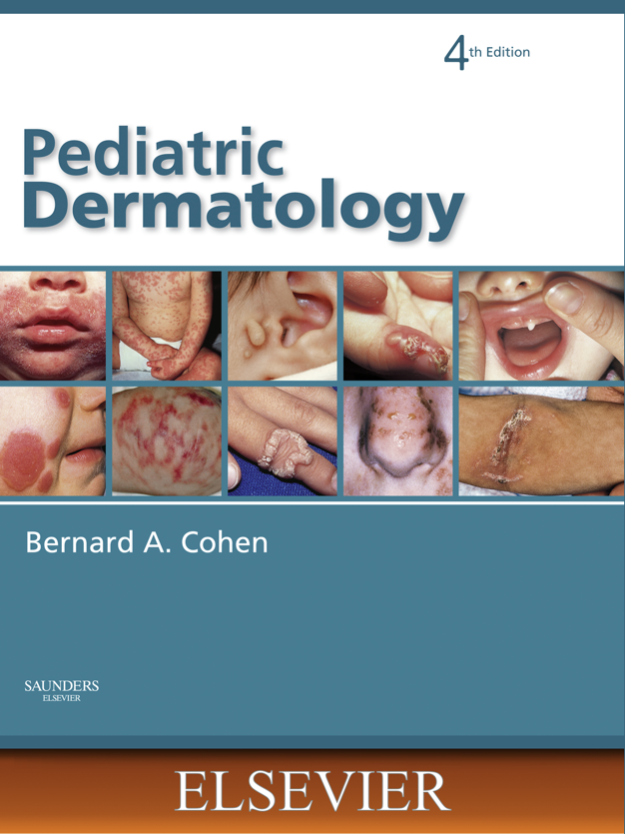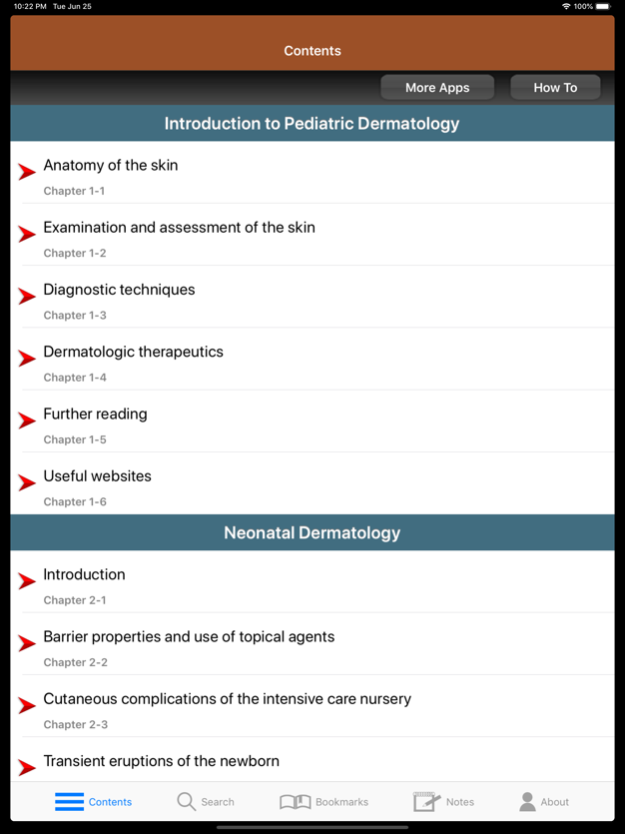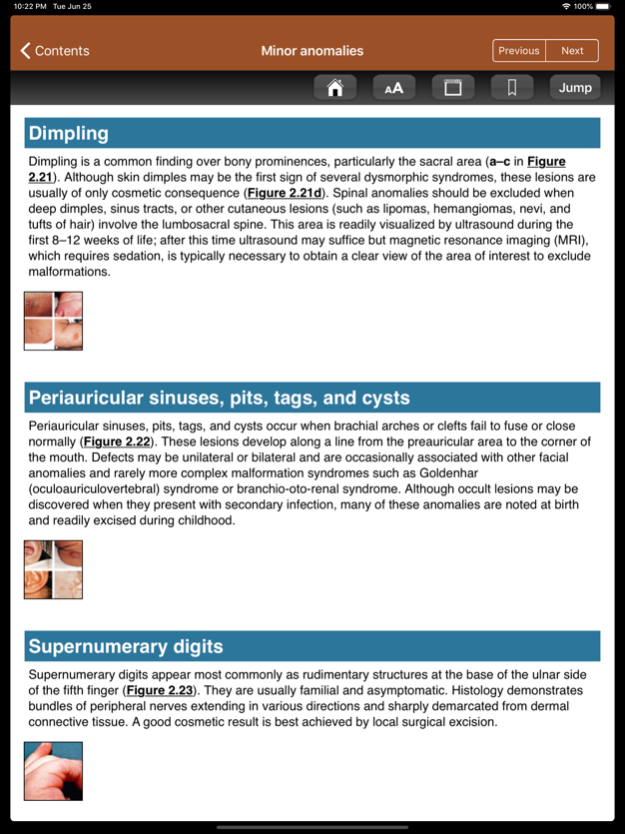Cohen Pediatric Dermatology 4E 1.7
Paid Version
Publisher Description
+ SMART SEARCH SUGGESTIONS - EXCLUSIVE APP ONLY FEATURE!
The Search tab only suggests words that appear in this content as you type to help spell long medical terms.
Clinically focused and practical, this diagnostic reference is ideal for anyone who treats children with skin disorders. Over 800 top-quality full-color illustrations, balanced by clear and succinct text, deliver the right amount of clinical detail to help readers identify a wide range of diseases. Plus, summary tables and differential diagnosis algorithms help simplify diagnosis.
Key Features:
• Contains differential diagnosis algorithms and summary tables that aid in diagnosis.
• Offers a comprehensive bibliography at the end of each chapter for further study.
• Uses an easily accessible format to locate key information.
• Features 200 new or replaced photographs of unparalleled quality.
• Includes European drug names when appropriate.
This app is very intuitive and easy to navigate, allowing you to browse the contents or search for topics. The powerful search tool gives you word suggestions that appear in the text as you type, so it is lightning fast and helps with spelling those long medical terms. The search tool also keeps a recent history of past search terms so you can go back to a previous search result very easily. You have the ability to create notes and bookmarks separately for text, images and tables to enhance your learning. You can also change the text size for easier reading.
After the app has been downloaded, no internet connection is needed to retrieve the content of the app. All of the text and images are available to you on your device anytime, anywhere, and lightning fast. This app is also automatically optimized for whatever size device you are currently using, either phone or tablet.
Check out https://usatinemedia.com to learn more and watch a video demo of this app.
This interactive app contains the full content of Pediatric Dermatology, 4th Edition by Elsevier.
ISBN-13: 978-0723436553
ISBN-10: 072343655X
Author:
Bernard A. Cohen MD
Director of Pediatric Dermatology
Johns Hopkins Children’s Center
Professor of Pediatrics and Dermatology
Johns Hopkins University School of Medicine
Baltimore, Maryland, USA
Disclaimer: This app is intended for the education of healthcare professionals and not as a diagnostic and treatment reference for the general population.
Developed by Usatine Media
Richard P. Usatine, MD, Co-President, Professor of Family & Community Medicine, Professor of Dermatology and Cutaneous Surgery, University of Texas Health San Antonio
Peter Erickson, Co-President, Lead Software Developer
Feb 21, 2024
Version 1.7
Updated color of navigation bar
About Cohen Pediatric Dermatology 4E
Cohen Pediatric Dermatology 4E is a paid app for iOS published in the Health & Nutrition list of apps, part of Home & Hobby.
The company that develops Cohen Pediatric Dermatology 4E is Usatine & Erickson Media LLC. The latest version released by its developer is 1.7.
To install Cohen Pediatric Dermatology 4E on your iOS device, just click the green Continue To App button above to start the installation process. The app is listed on our website since 2024-02-21 and was downloaded 7 times. We have already checked if the download link is safe, however for your own protection we recommend that you scan the downloaded app with your antivirus. Your antivirus may detect the Cohen Pediatric Dermatology 4E as malware if the download link is broken.
How to install Cohen Pediatric Dermatology 4E on your iOS device:
- Click on the Continue To App button on our website. This will redirect you to the App Store.
- Once the Cohen Pediatric Dermatology 4E is shown in the iTunes listing of your iOS device, you can start its download and installation. Tap on the GET button to the right of the app to start downloading it.
- If you are not logged-in the iOS appstore app, you'll be prompted for your your Apple ID and/or password.
- After Cohen Pediatric Dermatology 4E is downloaded, you'll see an INSTALL button to the right. Tap on it to start the actual installation of the iOS app.
- Once installation is finished you can tap on the OPEN button to start it. Its icon will also be added to your device home screen.